CapCut vs KineMaster
CapCut vs KineMaster 2025: The Ultimate Showdown for Mobile Video Editing
The landscape of mobile video editing is fiercely competitive, dominated by two industry giants: CapCut and KineMaster. Both applications have empowered millions of creators to produce high-quality, professional-looking content directly from their smartphones. However, they approach the editing process with distinct philosophies, making the choice between CapCut vs KineMaster crucial for maximizing workflow and creativity.
This exhaustive 2025 comparison dives deep into the core differences, focusing on pricing, AI capabilities, user experience, and the overall value proposition. Whether you are a beginner seeking the easiest path to viral trends or an advanced editor requiring precise layer control, read on to determine which mobile editor is the true champion for your content needs.
1. The Critical Difference: Pricing and Watermark Strategy
The most significant and often deciding factor between these two apps is their approach to cost and watermarking.
CapCut: The Free, Watermark-Free Advantage
CapCut, backed by ByteDance (the parent company of TikTok), burst onto the scene with a highly disruptive model:
- Free Tier: Almost all essential features, transitions, effects, and templates are available free of charge.
- Export: CapCut allows users to export videos with no watermark on the core features. This single factor makes CapCut the immediate choice for budget-conscious creators who refuse to compromise on professionalism.
- CapCut Pro: The paid subscription only unlocks advanced AI features (like enhanced video upscaling) and exclusive premium assets.
KineMaster: Professional Tools Behind a Paywall
KineMaster has traditionally been the pioneer of professional mobile editing, but its model is more restrictive:
- Free Tier: Provides full access to most editing tools, multi-layer functionality, and 4K export capability.
- The Downside: All videos exported in the free version feature a prominent KineMaster watermark.
- KineMaster Premium: A paid subscription is mandatory to remove the watermark and access a wider range of the KineMaster Asset Store’s effects, stickers, and premium music.
Verdict on Pricing: For creators who must have a clean, watermark-free video without paying, CapCut is the immediate and clear winner. KineMaster offers professional tools but forces a subscription to use them commercially.
2. User Experience and Interface Design
Despite both being mobile editors, their interfaces offer vastly different experiences.
CapCut: The Intuitive, Timeline-Focused Editor
CapCut’s design is optimized for speed and social media trends.
- Interface Layout: It uses a clean, modern, and horizontally-oriented timeline that places the tools for the currently selected clip at the bottom of the screen.
- Ease of Use: CapCut has a very gentle learning curve. Beginners can rely on the extensive Template Library to create trending videos simply by replacing their own clips.
- Asset Integration: Its tight integration with trending TikTok music and effects is unmatched, significantly speeding up the creative process for short-form video.
KineMaster: The Traditional, Multi-Layer Workspace
KineMaster’s interface is modeled after traditional desktop editing software.
- Interface Layout: It features a circular menu of tools and a robust, color-coded multi-layer timeline (often running across the top of the screen).
- Control and Precision: KineMaster is often favoured by advanced users for its precise control over multiple layers (video, images, text, and effects), making complex composites easier to manage.
- Learning Curve: While powerful, the unique circular menu and dense layering system can pose a slightly steeper learning curve for absolute beginners compared to CapCut.
3. Advanced Features: AI, Keyframes, and Green Screen
When comparing the sheer power and capability, both apps offer a surprisingly high level of sophistication.
| Feature | CapCut Focus (Speed/Trends) | KineMaster Focus (Control/Flexibility) | Winner’s Edge |
| Keyframe Animation | Very user-friendly keyframe tool for basic motion of text, stickers, and objects. | Advanced Keyframe Graphs and detailed path control for complex, customized animations. | KineMaster (Greater detail) |
| Green Screen (Chroma Key) | Excellent one-tap Auto Cutout and strong, simple Chroma Key functionality. | Traditional, highly effective Chroma Key tool with granular color selection and blend controls. | Tie (Both are excellent) |
| AI Tools | AI Auto Captions (fast and accurate), Trending Filters, and Smart Cutout effects. | AI-Powered Effects in the Asset Store, Smart Object Tracking (often premium). | CapCut (More free AI integration) |
| Multi-Layer Support | Good, but layers are often managed by switching tabs (Video, Audio, Text). | Superior multi-track management with simultaneous, color-coded visibility of all layers. | KineMaster (Workflow efficiency) |
Export to Sheets
4. Performance, Export Quality, and Stability
Both apps are resource-intensive, but their performance often depends on the user’s mobile device hardware.
Export and Quality
- CapCut: Supports export up to 4K at 60fps (though 4K may be a Pro feature in some regions). Its optimization for TikTok/Reels ensures fast rendering for short videos.
- KineMaster: Allows 4K export even in the free version (with a watermark). Known for its robust handling of high-resolution video files, but rendering times can sometimes be slower on older devices.
H2: Stability and Device Compatibility
Historically, KineMaster was the more stable app for complex, long projects on a wide range of devices. CapCut’s stability has improved significantly, but its reliance on heavy AI algorithms can still strain mid-range phones. For the smoothest experience with large projects, KineMaster often demonstrates better long-term reliability.
Conclusion: CapCut vs KineMaster — Which Editor is Right for You?
The competition between CapCut and KineMaster is a perfect reflection of modern mobile editing demands. The choice ultimately hinges on your priority: free access and trends versus professional control and stability.
| Choose CapCut If… | Choose KineMaster If… |
| You need FREE and NO WATERMARK: This is the highest priority for commercial/social media use. | You need advanced layer control: You require precise, desktop-style multi-track editing (and are willing to subscribe). |
| Your content is trend-driven: You focus on TikTok, Reels, or YouTube Shorts and need immediate access to viral assets. | You prioritize Keyframe Precision: You want fine-tuning and complex animation path capabilities. |
| You are a Beginner: You prefer a simple, intuitive, and template-driven editing experience. | You have a paid budget: You are ready to subscribe for watermark removal and access to KineMaster’s professional Asset Store. |
Export to Sheets
For the majority of creators in 2025, especially those focusing on the short-form video ecosystem, CapCut’s free, watermark-free model and seamless AI/template integration offer unparalleled value. However, the true mobile editing professional who requires absolute control over every element may still find KineMaster’s structured, paid environment superior.
Post Comment